Using Dollars MoCap Plugin in UE Editor
You need the Dollars MoCap Plugin supporting Unreal Engine 5.3 or above to use this Play-in-Editor feature.
In addition, this feature currently supports only one mocap character at a time. Controlling multiple characters simultaneously within the editor is not yet available.
Preparation
-
Complete the integration steps as shown in our tutorial videos.
-
In the character blueprint, add a custom event that enables
Set Update Animation in Editorfor all Skeletal Meshes. Also enableCall In Editorfor this event.
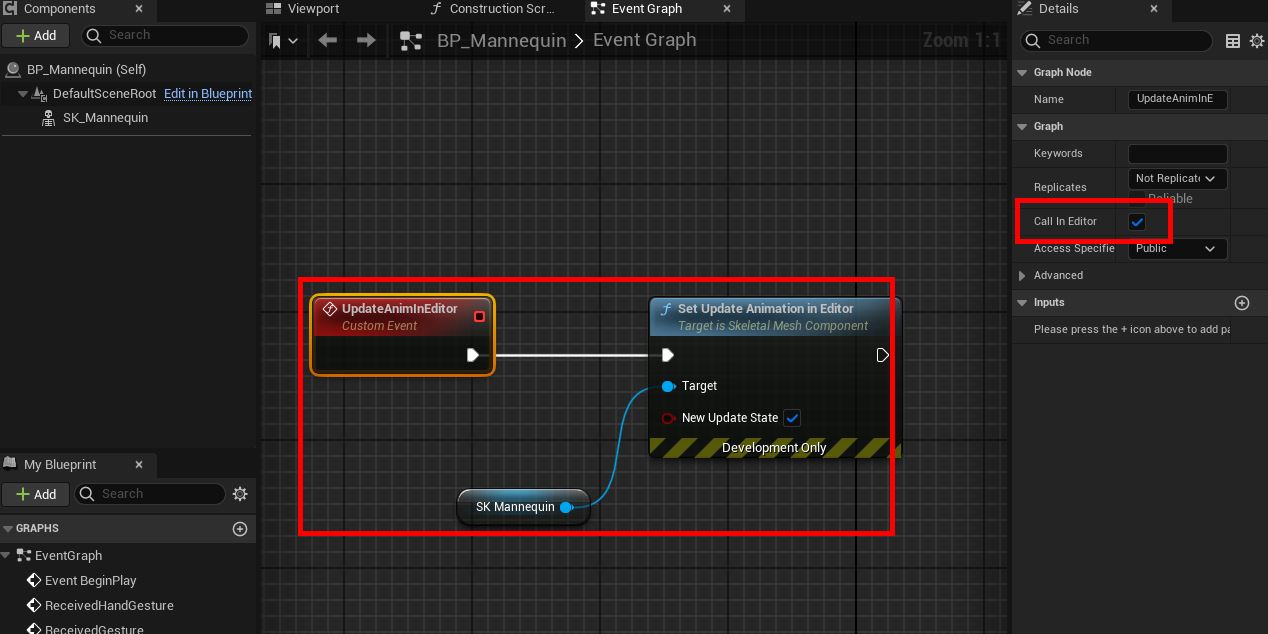
- In the scene, in addition to placing the character blueprint and DollarsReceiver, also add Dollars > Blueprints > EUB_DollarsTick.
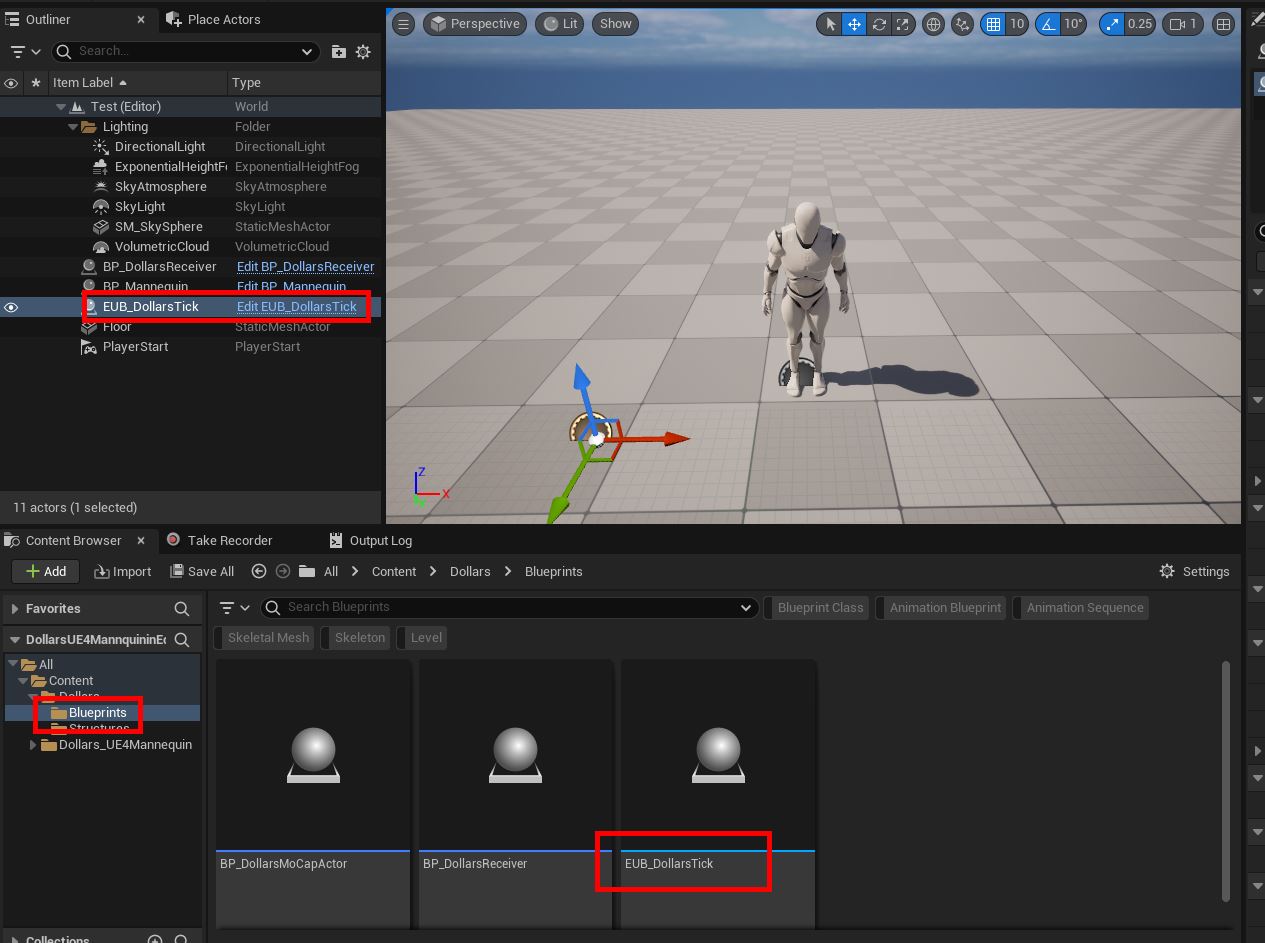
MoCap in Editor (UE4 Mannequin as an example)
- In the scene, select
Dollar Receiverand clickListenin the details panel.
If the OSCServer variable is not None before clicking Listen, you can click Stop to clear it.
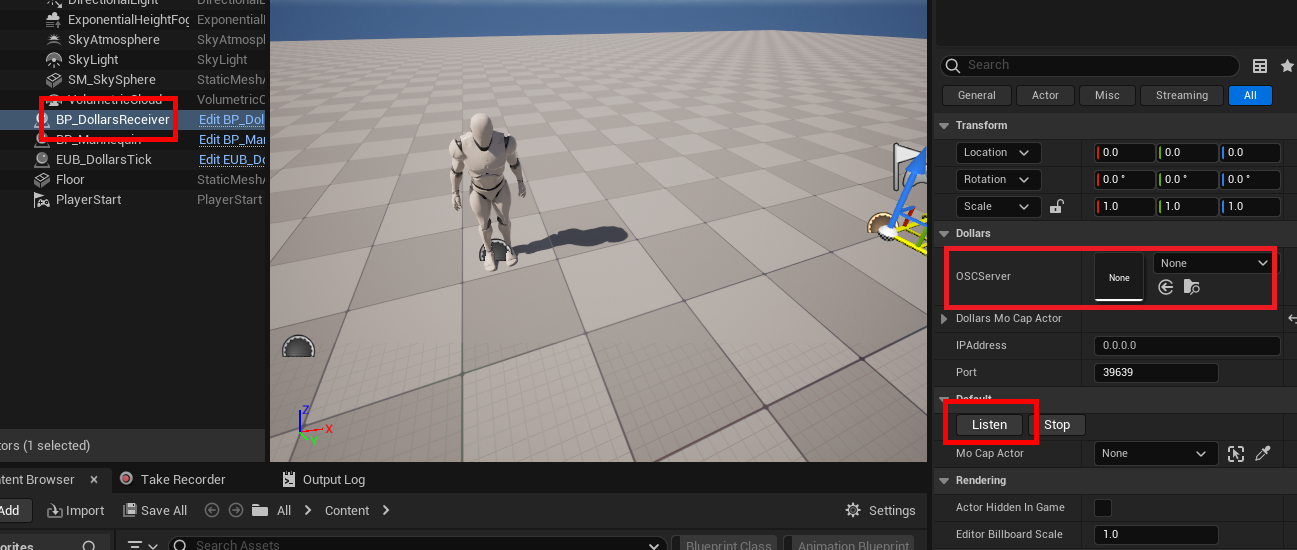
- After clicking
Listen, you will see that theOSCServervariable is assigned.
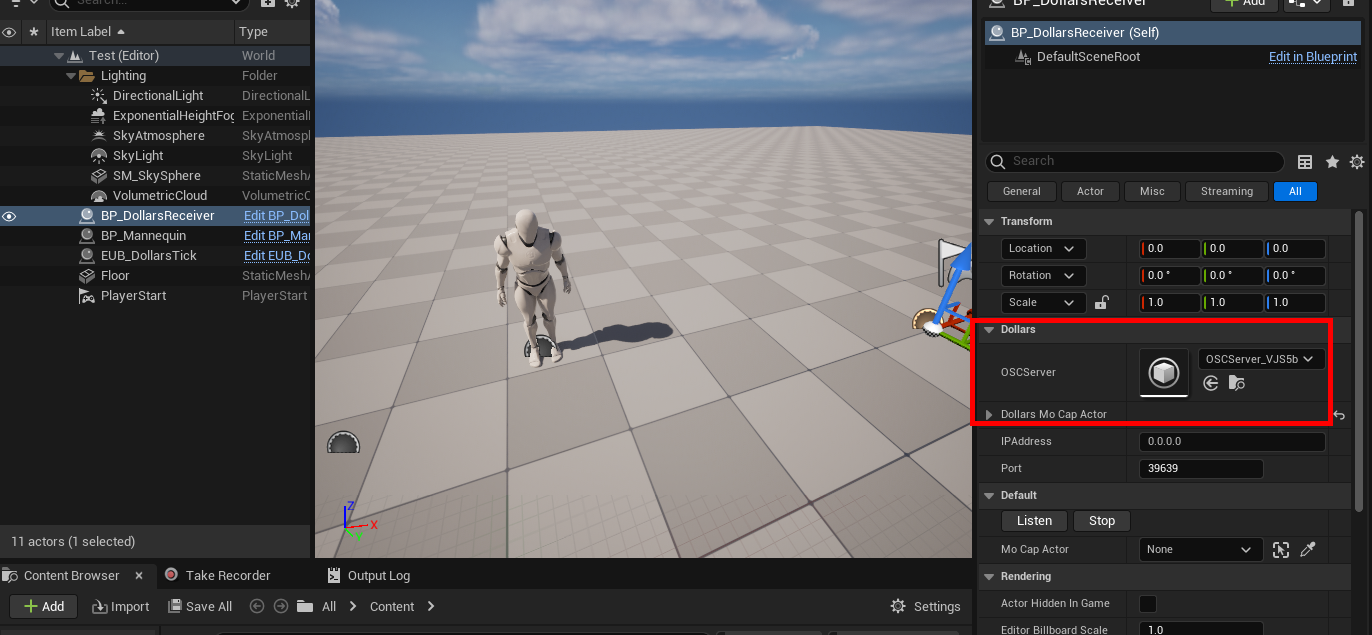
- Select the character blueprint and click the Event created in Preparation #2 in the details panel.
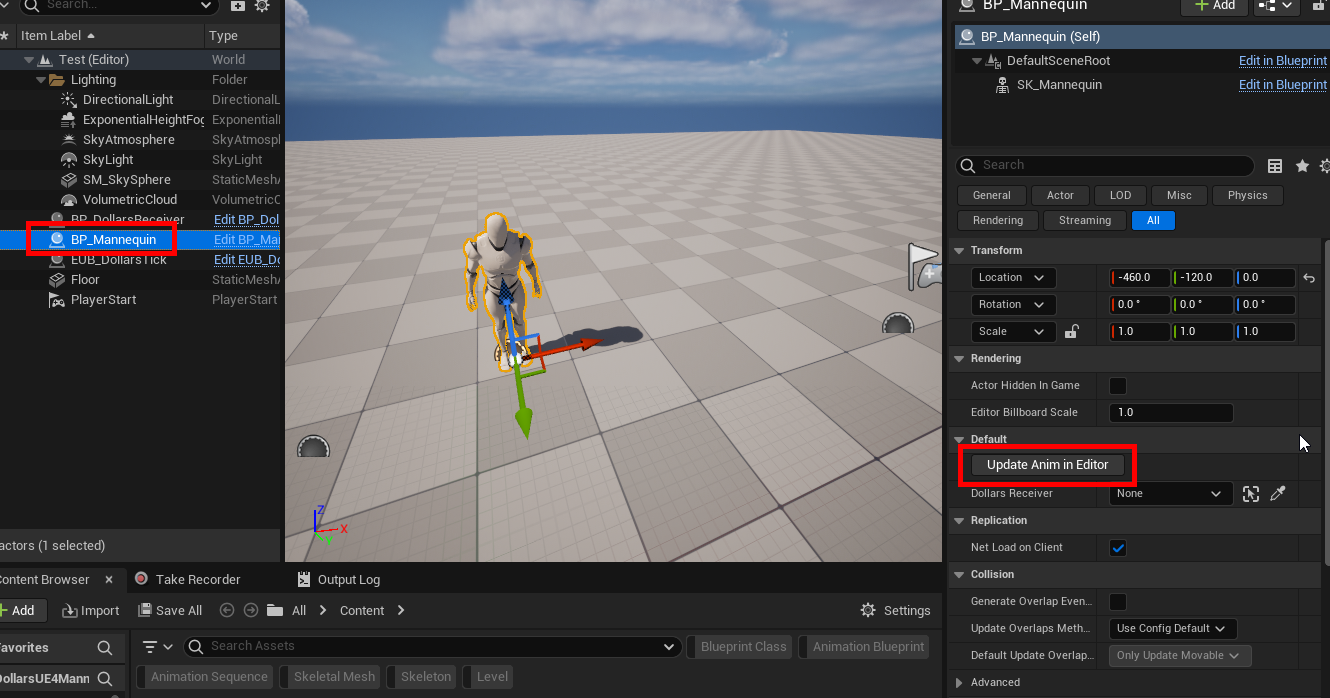
- Enable UE Streaming in the Dollars application, and you will be able to control the character directly in the editor in real time, without entering Play mode.
After clicking Listen, if you need to run the project, please make sure to click Stop first.
Otherwise it may cause a port conflict, and the motion capture data will not be received correctly during runtime.