Gesture Recognition
The following Dollars MoCap products support sending gesture events to UE,
- Dollars SOMA
- Dollars DEEP Lite
The process of receiving gesture events in an Unreal project is similar to receiving motion capture data. The steps are as follows:
Listening for Gesture Events
1. Add the Plugin
First, you need to add the plugin to your project. You can view related information here.
2. Prerequisites
To receive gesture events, please ensure the following conditions are met:
- Your character blueprint inherits from
BP_DollarsMoCapActor - Add
BP_DollarsReceiverto the scene and select this Receiver in your character blueprint.
3. Receiving Gesture Events
In addition to the above settings, you also need to perform the following operations:
- Set MoCapActor in the Receiver
If you want to receive gesture events, besides specifying the Dollars Receiver in the character blueprint, you also need to specify the character blueprint in the Dollars Receiver.

- Bind Gesture Events
You need to bind On Gesture Received and On Hand Gesture Received events in your character blueprint.
The image below shows a simple example.
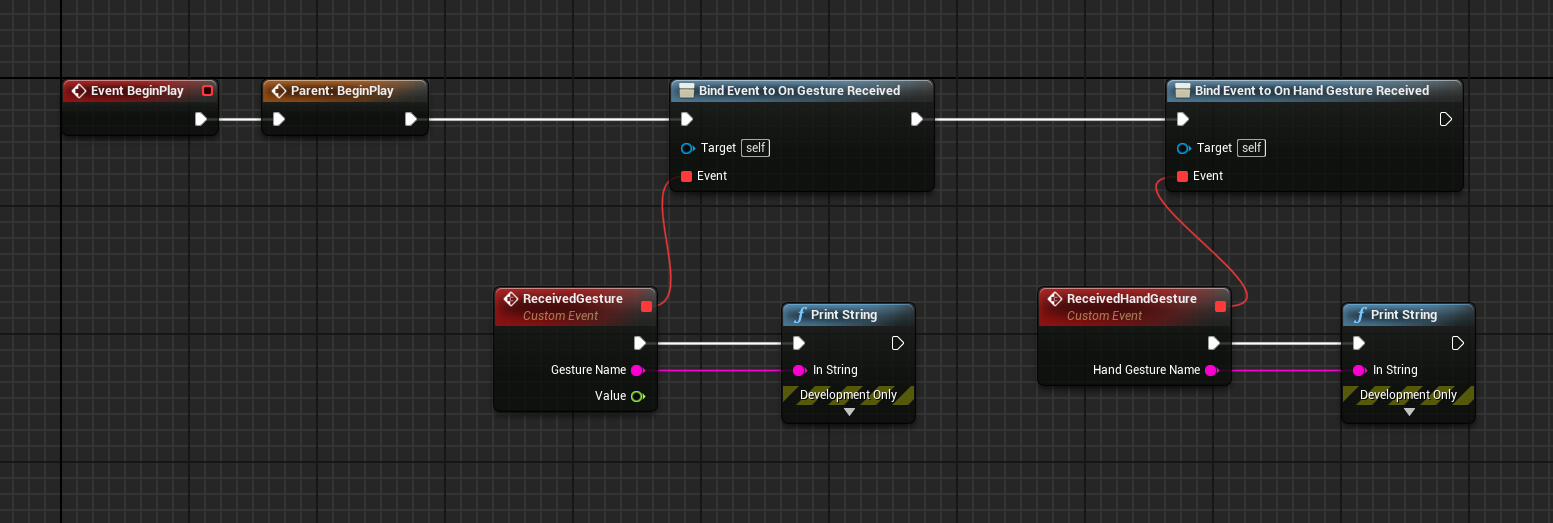
Event Parameter Description
- The
gestureparameter indicates the name of the captured body or hand gesture. - For ZoomIn and ZoomOut gesture, the
valueparameter represents the ratio of the current distance between hands to the distance when the action was triggered. - For other gestures, this
valueis always 0.
Sample Project
You can find an example here of controlling the camera FOV using ZoomIn and ZoomOut, as well as switching effects through gestures.