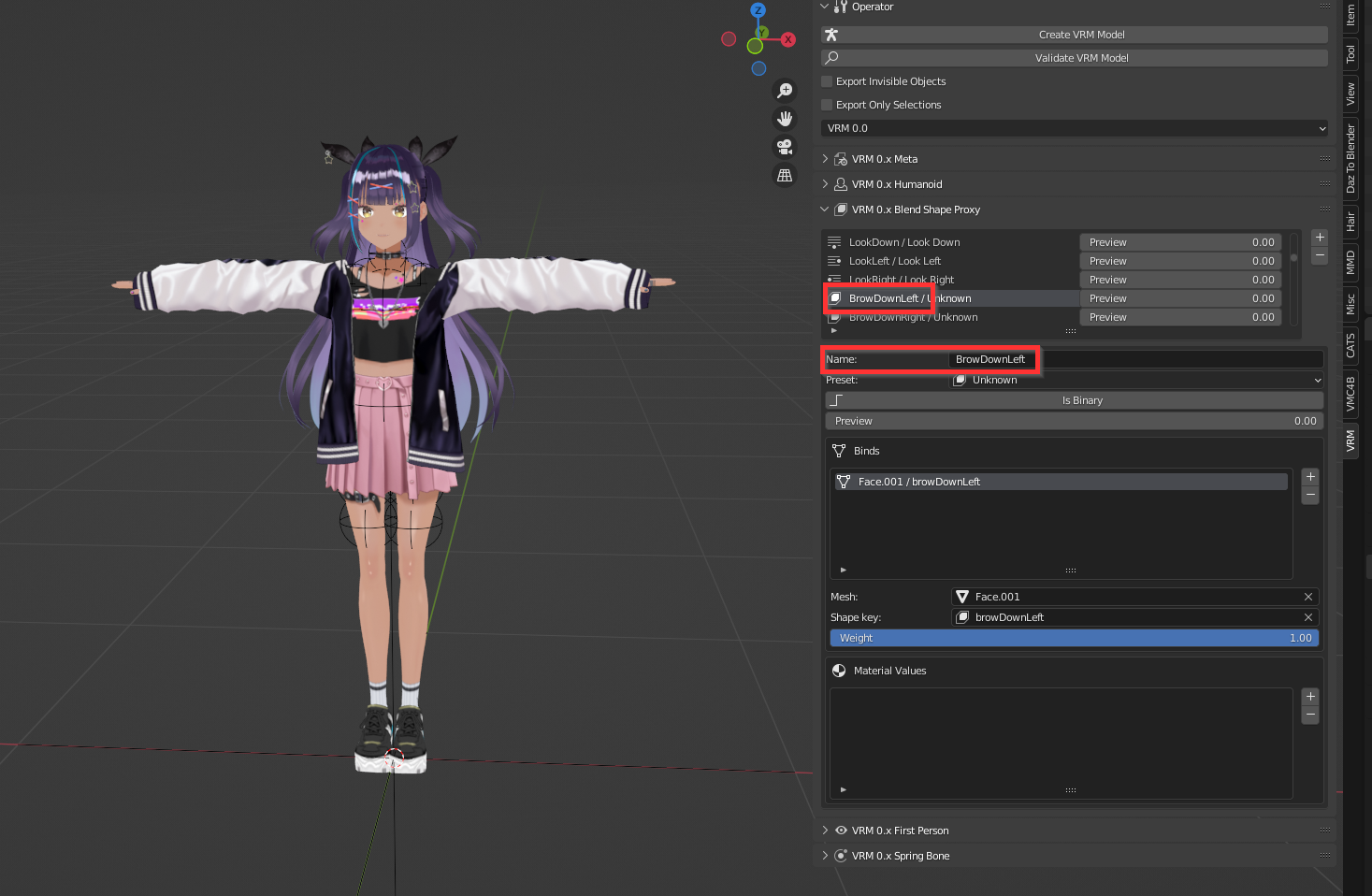The method introduced here relies on third-party paid addons.
If you prefer to use the free, native DollarsMoCap Blender addon, please refer to this section.
Real-time Facial Capture for VRM Files
Blender 3.0.0
VRM Add-on for Blender 2.20.27,https://vrm-addon-for-blender.info/en/
VMC4B 1.1.0,https://booth.pm/en/items/3432915
In Blender, real-time facial capture for VRM requires two steps: modifying the plug-in file (if necessary) and confirming the VRM Proxy, in addition to installing the plug-ins above.
Modifying the plug-in file
If you are using VMC4B version 1.1.2,you don't need this step.
1. Locate the VMC4B Directory
Usually it is in C:\Users\\_username_\AppData\Roaming\Blender Foundation\Blender\3.0\scripts\addons\VMC4B.
2. Download and Replace config.py
Download config.py from here and overwrite the file with the same name in the core directory under the VMC4B directory.
The difference between the two is as follows, the left side is modified.
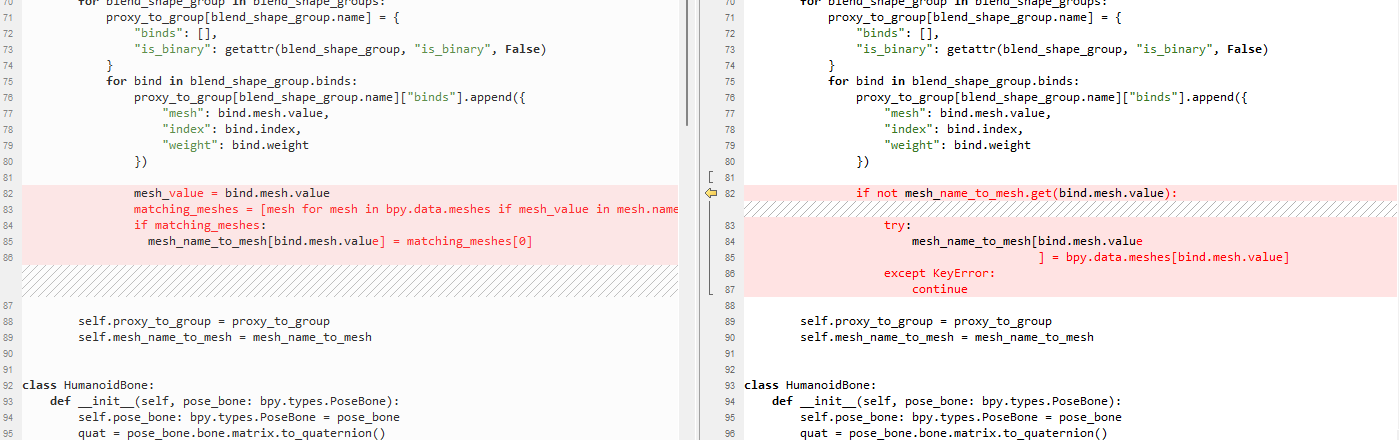
Confirming VRM Blend Shape Proxy
You need a VRM model that supports Perfect Sync for facial capture.
1. Import the VRM Model
Import a VRM model and open the VRM plugin panel.
2. Check Blend Shape Proxy
In the Blend Shape Proxy column, find the blend shapes related to facial capture, and make sure that the Name of each blend shape follows the required format.
EyeBlinkLeft
EyeLookDownLeft
EyeLookInLeft
EyeLookOutLeft
EyeLookUpLeft
EyeSquintLeft
EyeWideLeft
EyeBlinkRight
EyeLookDownRight
EyeLookInRight
EyeLookOutRight
EyeLookUpRight
EyeSquintRight
EyeWideRight
JawForward
JawLeft
JawRight
JawOpen
MouthClose
MouthFunnel
MouthPucker
MouthLeft
MouthRight
MouthSmileLeft
MouthSmileRight
MouthFrownLeft
MouthFrownRight
MouthDimpleLeft
MouthDimpleRight
MouthStretchLeft
MouthStretchRight
MouthRollLower
MouthRollUpper
MouthShrugLower
MouthShrugUpper
MouthPressLeft
MouthPressRight
MouthLowerDownLeft
MouthLowerDownRight
MouthUpperUpLeft
MouthUpperUpRight
BrowDownLeft
BrowDownRight
BrowInnerUp
BrowOuterUpLeft
BrowOuterUpRight
CheekPuff
CheekSquintLeft
CheekSquintRight
NoseSneerLeft
NoseSneerRight
TongueOut
3. Make Necessary Changes
If the blend shape names do not follow the required format, modify them.
For example this VRM file, https://hub.vroid.com/characters/6076267521797946217/models/7503229929586800812
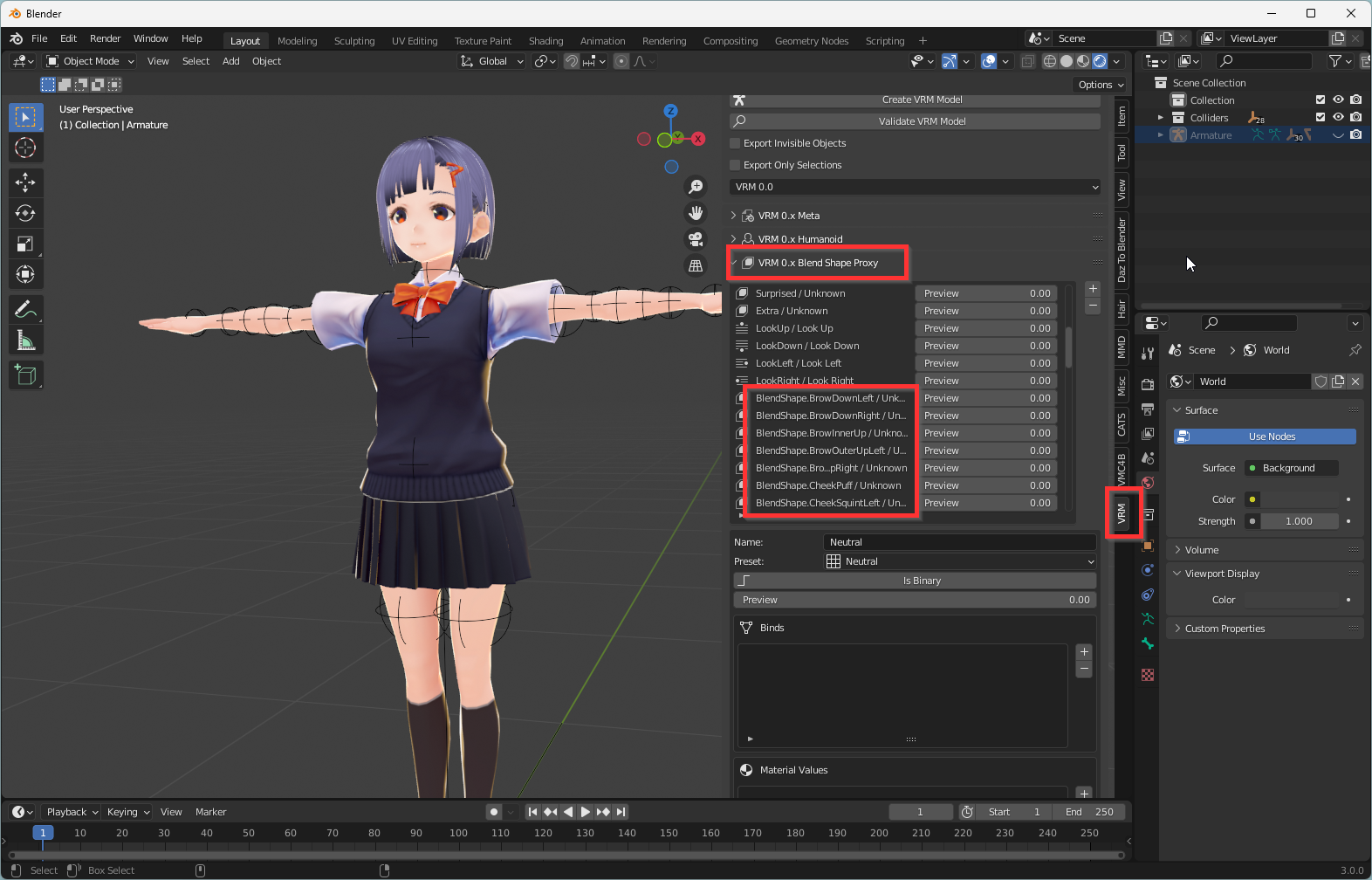
Before,
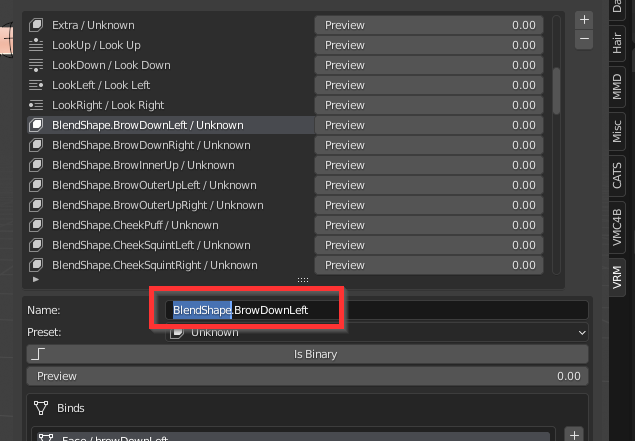
After,
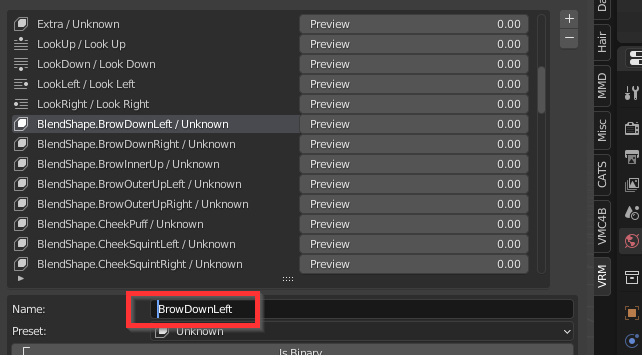
4. Export the Modified VRM
After making all changes, export the VRM file.
5. Load the New VRM
Load the new VRM and you can use VMC4B for facial capture.
If the VRM Proxy is already in the correct format, you can proceed with facial capture without any further modifications.
For example this VRM file, https://hub.vroid.com/characters/7173430845109381047/models/6304450858378362082