Sharing the Camera across Multiple Applications
In this section, we'll show you how to use the OBS virtual camera to share the same camera across multiple applications. This allows you to perform motion capture in Dollars MONO while simultaneously capturing facial expressions in VTuber software like Animaze and VSeeFace.
You can download OBS here, https://obsproject.com
Steps to Share the Camera
- Add a Source in OBS: Add a desktop window or video capture device to OBS, then start the virtual camera by clicking the button on the right.

- Set Up in Dollars MONO: In Dollars MONO, select OBS Virtual Camera as the video source. In Dollars MONO, select OBS Virtual Camera as the video source,
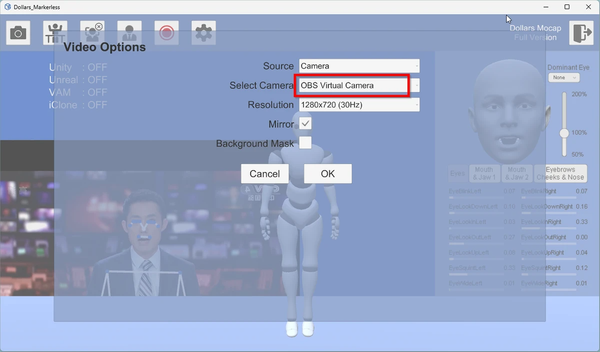
- Set Up in Animaze: In Animaze, also select OBS Virtual Camera as the input source.
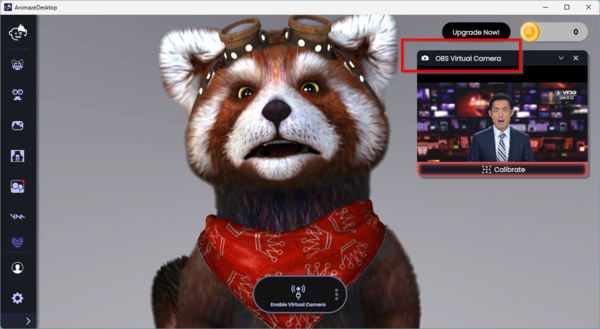
By following these steps, you can use a single camera for motion capture in Dollars MONO while simultaneously capturing facial expressions in Animaze.