VRChat Full-Body Tracking
The following Dollars MoCap product supports VRChat Full-Body Trackings,
- Dollars DEEP (since v.240306)
Preparations
Dollars MoCap Side
Please enable VRChat Streaming. If necessary, modify the IP address and port.
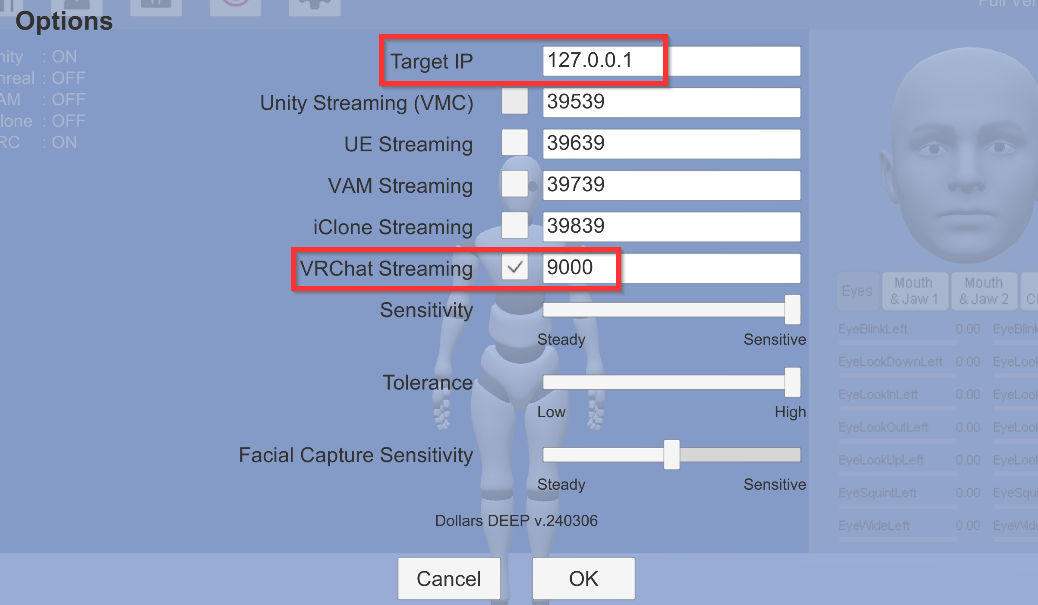
VRChat Side
Enable OSC
Open the Action Menu, and access the OSC settings via Options > OSC.

Click Enabled to activate OSC.
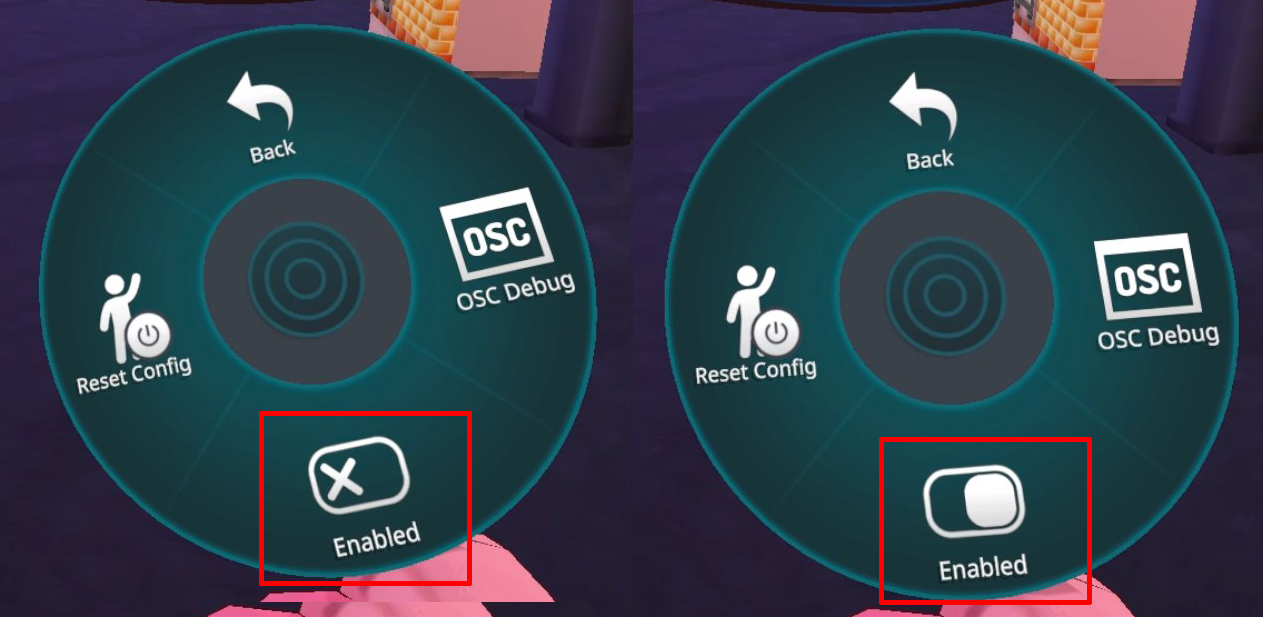
Depending on the controller you use, the method to open the Action Menu varies. Please refer to the following VRChat documentation.
https://docs.vrchat.com/docs/action-menu
After enabling OSC, the Sit/Stand option in the Quick Menu will be replaced with the Calibrate FBT option.
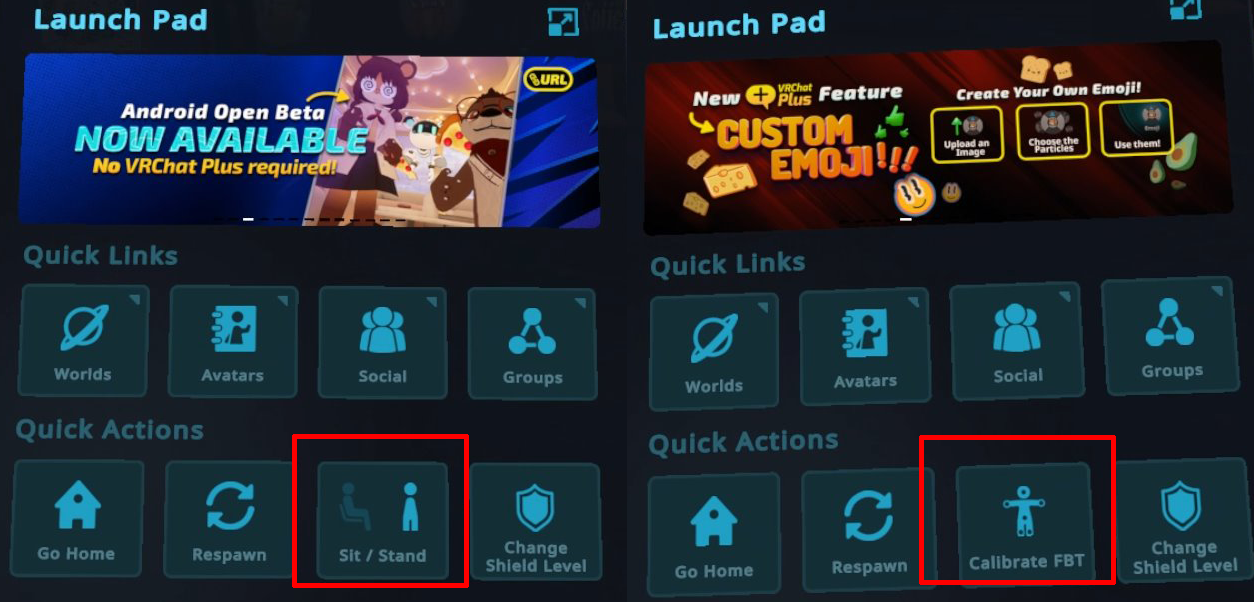
Legacy Calibration Mode
Additionally, it's recommended to set the Legacy Calibration option to On in the Settings.
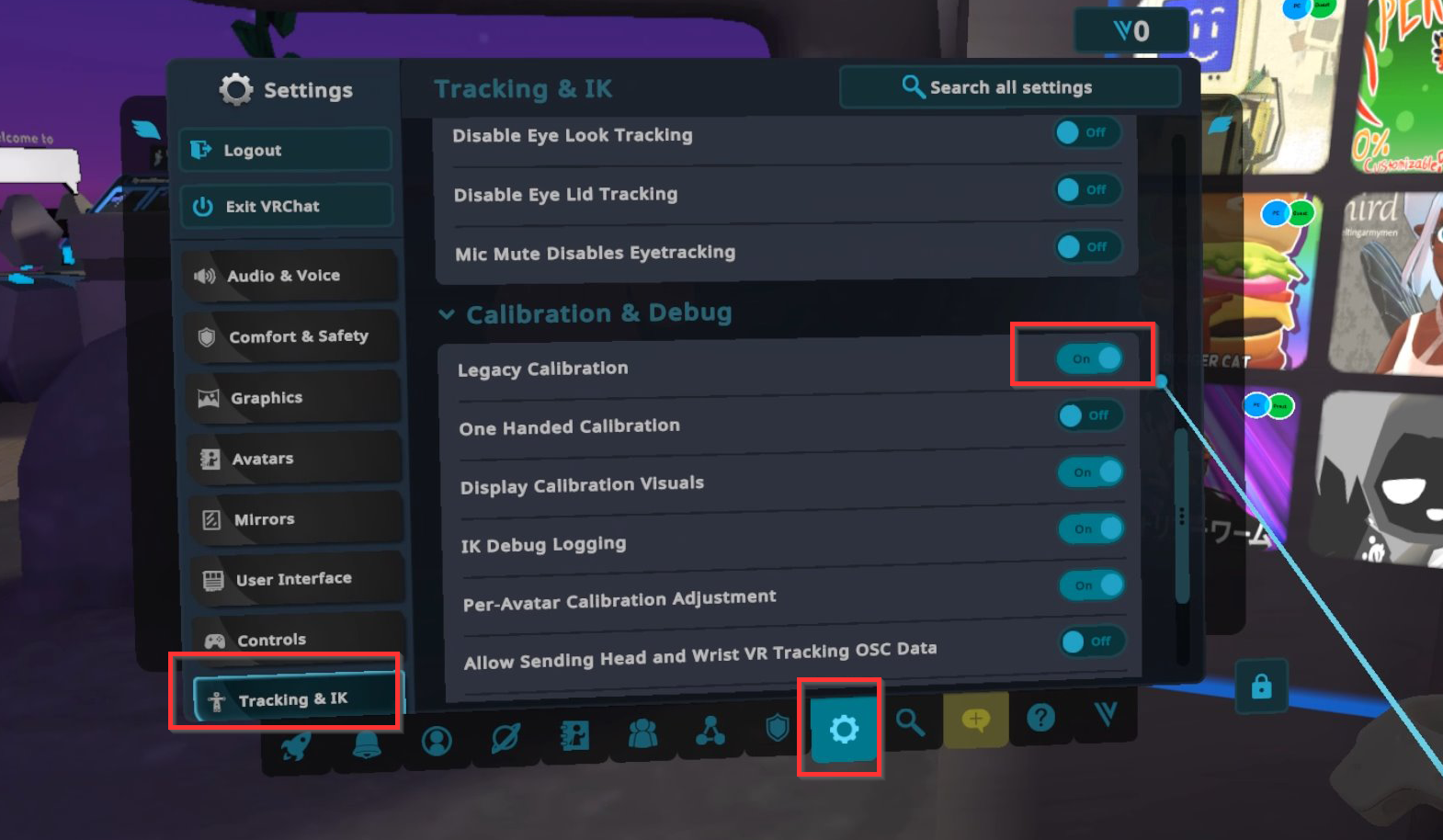
Preparation is now complete.
Calibration
After completing calibration in Dollars DEEP, click the Calibrate FBT option in the Quick Menu.

At this point, you should see trackers at your waist and leg positions.

Then, extend your arms to the sides and simultaneously pull the triggers on both hands to complete the calibration.