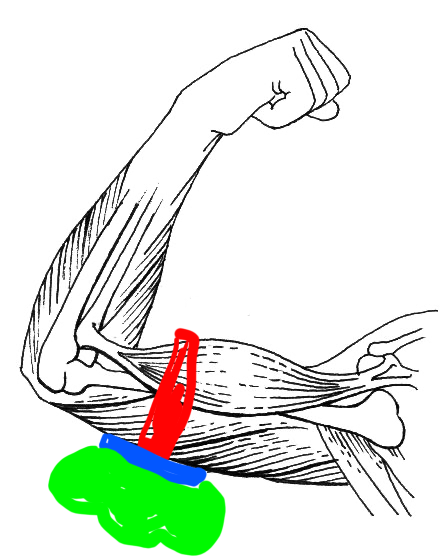Wearing the Trackers
Before opening Dollars VIVA, it is recommended that you turn on the Trackers you are going to wear and ensure that each Tracker is being stably tracked on the SteamVR panel.
Stable tracking of the trackers is essential for achieving accurate motion capture results.
Before starting motion capture, make sure that the icons on the SteamVR panel are not flashing.
To perform motion capture with Dollars VIVA, in addition to holding HTC VIVE controllers in both hands, you need to wear HTC VIVE Trackers on your forehead, waist, and the top of both feet.
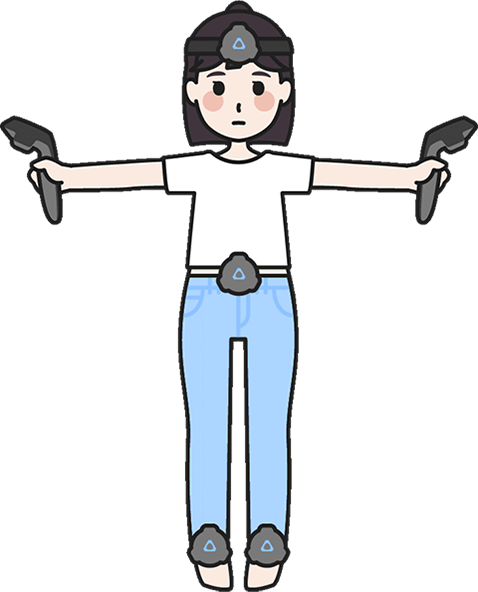
Head Tracker
When wearing the tracker on your head, be sure to ensure that the green light of the tracker is pointing upwards.

Please note that the location of the green light on the VIVE Tracker 3.0 is different from that on the 2.0.
For the 3.0, the corner opposite the side with the green light should be pointing upwards.

Waist Tracker
The tracker can be worn on the front or back of the waist.
Foot Trackers
You can attach the foot trackers to the top of your shoes to ensure more stable tracking.

Holding the VIVE Controllers
When holding the VIVE controllers, you can slightly curl your four fingers.

Then wrap your fingers around the curved surface of the controller.

Please make sure that you can pull the trigger on the controller.

The way you hold your hands has a significant impact on the quality of motion capture, so please make sure to maintain the same grip throughout the motion capture process.
Hand Trackers
You can also wear trackers on your hands. The following image shows the tracker worn on the back of the hand.

In this case, you need to adjust the vertical (Hand Tracker V. Offset) and horizontal (Hand Tracker H. Offset) offsets in the options dialog box according to the actual situation.
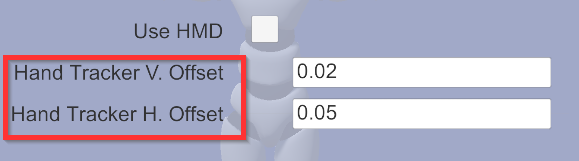
The vertical offset represents the vertical distance between the center of the bottom of the tracker and the center of your wrist. In the image below, it is about 3 centimeters.

The horizontal offset represents the horizontal distance between the center of the bottom of the tracker and the center of your wrist. If the tracker is on the outside of your wrist, this is a positive value. In the image below, it is about 6 centimeters.

The unit of measurement for entering the offset is meters, so we would enter 0.03 in the vertical offset and set the horizontal offset to 0.06.
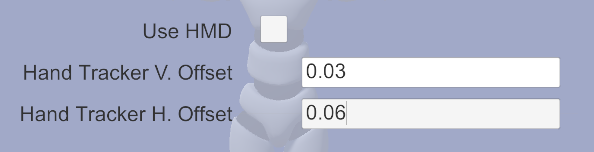
Upper Wrist Trackers
You can also wear the tracker on the upper side of your wrist. This placement makes it easier to wear motion capture gloves.

Similarly, you would need to adjust the offset values accordingly. In the image, the vertical offset remains at 0.03.

At this time, since the tracker is on the inside of your wrist, the horizontal offset would be a negative value. In the following image, it is approximately 3 centimeters.

Therefore, we would set the horizontal offset to -0.03.
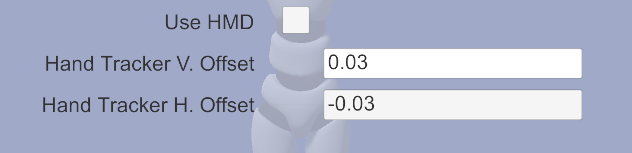
If you wear trackers on both hands, make sure they are positioned identically.
Also, when changing the motion capture performer or adjusting the position of the trackers, modify the offset values as needed.
Elbow Trackers
For the elbow trackers, it is recommended to wear them on the outside, near the joint, to avoid tracker movement caused by muscle flexion.